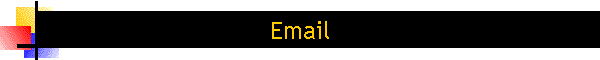Think back to the nineties. Few people had heard of Email outside
University and fewer still were using it. Now think back three
years. More people had heard of it. Kids were using it but
businesses?
Now Ė many businesses could not survive without it and the vast
majority use it for some or all of their communications. The growth
in business use over the last twelve months has been simply
phenomenal.
The advantages to a business of using Email are Huge. And weíll
discuss these in a moment. Everyoneís conception of Email is that
itís Free Ė because unlike the post or telephone thereís no
transaction charge. Unfortunately though few things in life are free
and Email is no exception.
You need an Internet Service Provider, (ISP)
Yes, you can get a free Email account but if youíre
in business you need to convey the right image. daler@freeeservice.com
doesnít look as professional as daler@practicenet.co.uk
does it? So you need to register your Domain Name like
Practice Net.
Your own web Site
If youíre transacting business over the Internet you
need your own Web Site. And if youíve not got the skills
to design it, create it & maintain it yourself Ė and few
business owners do Ė youíll need to pay someone to do it
for you.
Before you start surfing the Web or sending &
receiving Email you must protect your PC and office
network.
To avoid Virus Infection you need to subscribe to an
Anti-virus software service. There are several high
quality ones available such as Norton, Sophos Ö Donít
make the mistake though of buying software & not the
service.
Regular updates are Essential. Iíll repeat that Ė
theyíre Absolutely Essential. You can set up your PC to
receive daily updates.
And yes, the Anti-virus service comes at a price and
itís not cheap.
Other Nasties
Youíve probably already got Anti-virus software but
do you have protection against Spyware, Adware, ... ?
Iíve seen many a PC infected by hundreds of Malware,
(a generic term to cover these Internet nasties).
Sometimes itís not possible to disinfect the PC and a
reformat & rebuild is necessary.
So protect yourself in advance. There are several
services available such as iscan, adaware, spybot Ö
And yes this also comes at a cost.
You can find information on anti-virus & anti-spyware
products at www.practicenet.co.uk.
Thatís enough negatives lets move onto the positives and there
are loads.
Cost Savings & Profit Increase
Compare the cost of sending an Email with that of a letter. No
stamp, no stationery, no envelope, no admin overhead. Just a Click.
Multiply that by the number of letters you mail each day, 52 weeks
of the year Ė you could save ££££ís on this alone.
And if youíre communicating with many customers or prospects via
an Email Mail Merge rather than a document mail merge then your cost
saving could be increased hundredfold.
Consider also the people time involved in mailing letters to the
minimal time involved in sending Email. If you can utilise this time
saving on productive activities then extra profits will result.
Be aware though that Email is instant. Once youíve clicked "Send"
itís gone and you canít go to the post bag and retrieve it!
Because Email is quick, instant & low cost you can communicate
more regularly with your customers & prospects. You can be
proactive. Youíll be amazed at the extra business you generate
simply by communicating more regularly.
So make a habit of sending an email every month to your
customers.
Provided itís relevant and informative theyíll look forward to it
and will not object if it includes a soft sell on your latest
product offering. Sometimes you can include this in the body of the
Email.
Other times you could simply mention it and include a link to a
page on your Website. If you decide on the latter make sure the link
takes them straight to your product page and not the Home page.
Otherwise most will simply not bother to look for it.
People are used to personal Email. They write as they speak.
Often, if theyíre mobile text proficient theyíll include text short
hand. They rarely read what theyíve written and may have turned off
the spell checker because of all the abbreviations.
The opposite is required for most Business Email. So you need to
define the required standard thatís adhered to by everyone in your
business. And put everyone in an Email straight-jacket.
Treat outgoing & incoming Email as though it were written
communications. This means donít put anything in an Email that you
wouldnít put in a letter.
You may decide that every outgoing Email must have a header,
footer/disclaimer, signature or any combination of these. Because
you want to reinforce your business image with your customers
regardless of which of your employees sent it.
And once this "Template" has been defined any Email sent from any
PC on your office network would automatically conform to it.
A word of warning though - Many peopleís Email settings now
exclude pictures from their Email. Itís a potential source of
Spyware. So your impressive looking corporate Email may not appear
as such to the recipient.
More and more Email is being sent as plain text for this very
reason.
Ensure that Spell Checker is set for every PC that sends Email.
And remind people of the need to read their Email from beginning to
end before they hit the send button.
Weíve discussed viruses & spyware so if youíve installed software
protection youíll be confident that any Email you send will not
infect your customersí systems.
And if you havenít Ė rest assured your customers will tell you
very quickly!
The other important aspect is that of confidentiality. How to
ensure that your Email gets to the intended recipient and her alone.
Youíve probably received an Email that reveals everyone whoís
also received it - Simply because the sender forgot to Tick "blind
copy". Less frequent, you may have received an email thatís nothing
to do with you. It just has your Email address as the recipient.
The solution to both these problems is to
use a Database
designed for the purpose. And ensure that every customer or prospect
record in your database includes the contactís Email address.
Then you insist that every outgoing Email of a business nature is
generated via your Database software.
This opens up the full functionality of Mail Merge via Email
rather than printed letters to be mailed. An Email Merge will
automatically merge recipientsí Email addresses on a Blind Copy
basis with your defined Email Template and the text of your Email.
And it takes just a few minutes.
Importantly a copy of every Email you send is stored in the
customerís electronic folder. This is a major benefit you gain by
using a database that controls your Email and which also includes a
Document Management System.
Because of security fears many users block attachments that could
possibly include a virus. And this includes Microsoft Word & Excel
documents.
So how do you get around this and ensure that every Email you
send is received in full?
One solution is to include everything in the body of the text. If
itís plain text with no attachments then itís highly likely your
Email will get through. There is one other thing to consider though
Ö
A growing number of users invoke Content Filtering to identify
SPAM Ė more of this in a minute. You need to be careful to avoid
certain words, (particularly in the Title), such as "Free", "Money
Back Guarantee" Ö as these could suggest your Email is a sales
letter.
If you do need to include an attachment then make sure itís a
PDF. This has become the Industry Standard for Electronic
Documents for two reasons.
A PDF document is highly unlikely to contain a
virus and is thus accepted by all.
A PDF document can be generated such that it
cannot be altered. With a Word document for example
itís perfectly possible for the recipient to alter
it and then their copy is different to yours.
Thatís all very well if your document exists in PDF format but if
itís a Word or Excel document what do you do about it?
The answer is to use a PDF converter program and there are many
of them. Some are indeed free.
Some Database software include a PDF converter program that works
in two ways Ö
You can either convert your Word, Excel, TIF Ö document to PDF
format permanently. Or if you wish to retain your document in the
format in which it was created you can choose to convert your Email
attachment to PDF as your Email is being sent. This way you have the
best of both worlds.
If you use Email youíve received SPAM. The definition of SPAM
varies according to the recipient, the mood heís in and whether itís
relevant. If he thinks an Email is SPAM then itís SPAM.
Personally I read every Email and never unsubscribe. Yes, this
means I get a lot of rubbish but as Iím interested in marketing I
pick up ideas some of which are novel & useful.
Ensure though that your business Email is never classed as SPAM.
You could get into trouble with your ISP if you do and youíll offend
a lot of people.
If someone sends you an Email enquiring about a particular
product or service then itís in order to respond by Email. Itís a
good idea though to refer to their Email in your Email Title. Itís
probably also OK to add their Email address to your Customer
Database for future communications.
To be absolutely certain though send them an Email requesting a
positive reply. Such as "Thank you for subscribing to the
newsletter. You won't be added to our mailing list until you confirm
your email address just click on the link in the confirmation email
Iíve just sent you.
And every positive Email reply is stored in your Customer
Database. Then if anybody does complain at some future time you can
simply Email them the confirmation Email.
This is particularly important with prospects with who youíve not
established the same level of Rapport youíve got with your
customers.
In any event you should include an Unsubscribe option at
the foot of every Email that makes it easy for the recipient to do
just that. Then you must act on it immediately.
Indeed your Customer Database software should automatically
update the record of every customer/prospect thatís sent an
Unsubscribe Email. Ensuring they never receive another.
You currently retain a copy of every incoming & outgoing letter,
possibly in electronic form. But what about your Email?
In many businesses Email is a loose cannon because you canít be
confident that youíve a record of every Email. Indeed itís
preventing effective use of Email.
The solution is to ensure a copy of every incoming & outgoing
Email is stored in the clientís folder just like your paper
originated documents are. And this needs to be as automatic as
possible.
If every outgoing Email is generated via your Customer Database
then a copy is stored in the clientís electronic folder Ė
automatically.
With incoming Email itís a bit different as you need to
differentiate between business & personal email and of course SPAM.
Your Customer Database software should be able to match every
incoming Email with customer Email addresses in your database. So
these can be stored automatically. Those remaining will need to be
done manually by identifying the relevant clients.
Some business owners insist that every outgoing document whether
by post, fax or Email is approved by a director/partner/owner before
it leaves the premises. Indeed it may be a requirement of your P.I.
insurance.
If so, what do you do about Email?
One method is to send the content of every business Email as an
attachment. So a Word document is drafted, itís approved or amended
by the Director and then sent as a converted PDF attachment with a
standard message in the body of the Email.
An alternative is that every outgoing Email is sent to the
Director who forwards it on after review.
Most businesses though rely on the fact that every outgoing Email
is stored in the clientís folder and can be viewed at any time. So
any person who deviates from the business template can be identified
& dealt with. This very soon becomes a rare event.
What are your views on your staff sending & receiving personal
Email using your computer equipment & during business hours? And are
your employees aware of them?
If youíre concerned about business risk, confidentiality issues,
decreased productivity, legal liability, industrial tribunal Ö then
seek advice - From your legal advisor or HR Consultant/Advisor.
Then establish your businessís internal Email policy and publish
it so everyone in your business understands it.
If you intend to periodically look at personal Email because of
business risk issues then state this. But seek advice from your
advisor in advance.
OK weíve covered the issues regarding business use of Email and
youíre probably already aware of most of these. But how many have
you actually implemented?
Take a few minutes to consider each item in this Check List and
tick those youíve actioned. Then address those you havenít and start
Now!
-
Select your ISP and register your Domain Name
-
Set up your Web Site
-
Subscribe to Anti-virus and Anti-spyware services
-
Publish your Internal Email Policy
-
Purchase Database software thatís designed for Document
Management/Marketing & Email Control